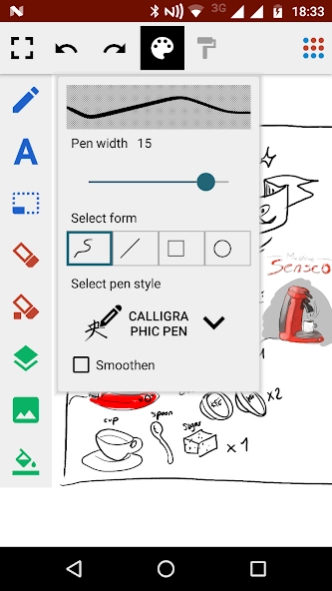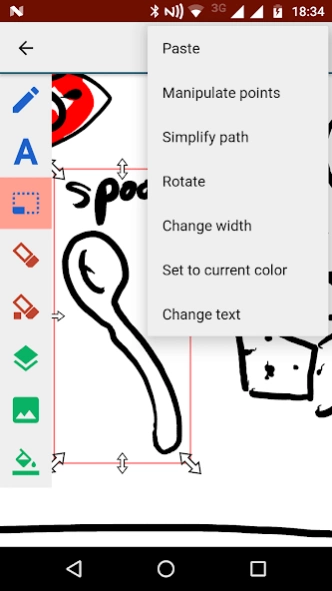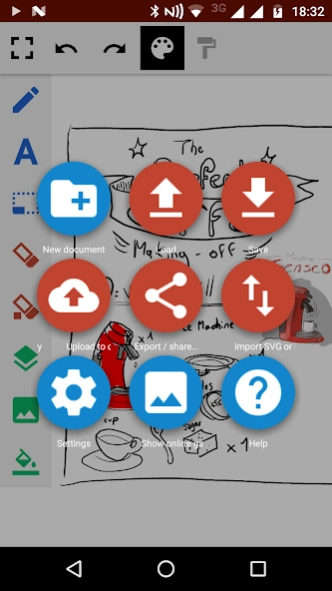ScribMaster draw and paint 2018.2
Free Version
Publisher Description
ScribMaster draw and paint - One of the most advanced vector based drawing applications for Android!
ScribMaster is a powerful vector based drawing application specifically designed for phones with large screens and tablets.
The paint engine works with scalable vectors instead of pixels, so you can zoom in and work on fine details without pixelation (the filling tool is an exception, it works with bitmaps). For vectoring we use SVG, you can export your images to your pc for professional editing in this format*. You can export PDF* files, too.
The new, revisited and intuitive user interface gives you quick access to the sketching & painting tools while it is still possible to make the interface invisible so that you can concentrate on your artwork.
If you create a ScribMaster account, you can send your artwork to other users via included instant messaging, or upload it to your online gallery (your "ImageStream").
Advanced features such as layers, transparency or the filling tool makes this application one of the most powerful of all drawing apps for Android.
*** TRY OUR NEW APP HANDWRITE, FOR HANDWRITTEN NOTE TAKING AND DRAWING! ***
*** http://play.google.com/store/apps/details?id=net.thoster.handwrite ***
(Images drawn with ScribMaster by My Art © Luciano Vivirito, http://www.oasi-blu.com/)
Features:
✓ SVG Scalable vector graphics import and export feature*! Edit your ScribMaster drawings with Inkscape (free) or Adobe Illustrator! Note: Not all features will be exported, only the default and the pressure / speed dynamic pen will work due to restrictions of the SVG format.
✓ Pen only mode (For devices with pens such as Thinkpad Tablet, Galaxy Note)
• Pressure sensitivity for pens
✓ Two finger pan & zoom navigation (multitouch)
• Very huge canvas sizes
✓ Layers
• Import images from Photo Library
• Move and scale one layer only
• Rearrange layers
• Toggle visibility
✓ Gallery
• Store your artwork in vector format on your device
• Upload your drawings to your personal online gallery ("ImageStream")
• Export your drawings and share them (as jpgs)
• Full backup*
✓ Brushes
• 3D-Effect
• Airbrush
• Art pen
• Pressure sensitive pen
✓ Tools
• Line tool
• Fill tool
✓ Instant messaging
• Share work with other ScribMaster users
• Complete history of shared images
• Receive a notification for a new image
• Receive new images on a widget
• Texting
* With premium key only
About ScribMaster draw and paint
ScribMaster draw and paint is a free app for Android published in the Telephony list of apps, part of Communications.
The company that develops ScribMaster draw and paint is Alstapp Note & Draw. The latest version released by its developer is 2018.2. This app was rated by 1 users of our site and has an average rating of 3.0.
To install ScribMaster draw and paint on your Android device, just click the green Continue To App button above to start the installation process. The app is listed on our website since 2018-05-22 and was downloaded 41 times. We have already checked if the download link is safe, however for your own protection we recommend that you scan the downloaded app with your antivirus. Your antivirus may detect the ScribMaster draw and paint as malware as malware if the download link to net.thoster.noteshare is broken.
How to install ScribMaster draw and paint on your Android device:
- Click on the Continue To App button on our website. This will redirect you to Google Play.
- Once the ScribMaster draw and paint is shown in the Google Play listing of your Android device, you can start its download and installation. Tap on the Install button located below the search bar and to the right of the app icon.
- A pop-up window with the permissions required by ScribMaster draw and paint will be shown. Click on Accept to continue the process.
- ScribMaster draw and paint will be downloaded onto your device, displaying a progress. Once the download completes, the installation will start and you'll get a notification after the installation is finished.